I tried doing lot of things!! A lot, indeed. Very little help out there on Stack Overflow. So I'm writing this to help developers who are starting with Oracle APEX.
Use Case : Get selected row(s) from a region such as Interactive Grid/Interactive Report. APEX does not provide a declarative way to perform this operation in Javascript. I tried apex.item(), $v() etc. Nothing seemed to work out.
These are the steps I followed to get the selected selected row from the interactive grid in Oracle APEX.
1. Have a ROW Selector column in the Interactive Grid
2. Create a Dynamic Action in the Grid, with the Event being 'Selection Change [Interactive Grid]'. Now this event is fired each time a selection is changed in the grid. I've disabled multi-select in my grid, but this approach works for multiple selections too.
3. In true action, select 'Execute Javascript Code' and type in the following code
if(this.data != null){
if(this.data.selectedRecords[0]!= null){
selectedRecord = this.data.selectedRecords[0][0];
console.log(selectedRecord);
}
}
How did I figure this out? Let's just simple do a console.log(this) on the 'Selection Change' Event.
Here's the screenshot of what is logged on the console.
this.data has selectedRecords, there you go!!! Had some trouble figuring that out! Phew!
Tags : Oracle APEX 5, Oracle APEX5 Interactive Grid selected row javascript, Oracle APEX5 Interactive Grid javascript listener, Oracle APEX5 Region Row Selection, APEX5 region javascript, Oracle APEX5 blog, Oracle APEX5 javascript Interactive grid
Use Case : Get selected row(s) from a region such as Interactive Grid/Interactive Report. APEX does not provide a declarative way to perform this operation in Javascript. I tried apex.item(), $v() etc. Nothing seemed to work out.
These are the steps I followed to get the selected selected row from the interactive grid in Oracle APEX.
1. Have a ROW Selector column in the Interactive Grid
2. Create a Dynamic Action in the Grid, with the Event being 'Selection Change [Interactive Grid]'. Now this event is fired each time a selection is changed in the grid. I've disabled multi-select in my grid, but this approach works for multiple selections too.
3. In true action, select 'Execute Javascript Code' and type in the following code
if(this.data != null){
if(this.data.selectedRecords[0]!= null){
selectedRecord = this.data.selectedRecords[0][0];
console.log(selectedRecord);
}
}
How did I figure this out? Let's just simple do a console.log(this) on the 'Selection Change' Event.
Here's the screenshot of what is logged on the console.
this.data has selectedRecords, there you go!!! Had some trouble figuring that out! Phew!
Tags : Oracle APEX 5, Oracle APEX5 Interactive Grid selected row javascript, Oracle APEX5 Interactive Grid javascript listener, Oracle APEX5 Region Row Selection, APEX5 region javascript, Oracle APEX5 blog, Oracle APEX5 javascript Interactive grid
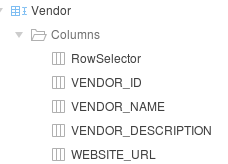



Nice .
ReplyDeleteNice try. Helps me a lot.
ReplyDeletenice its work...great job..!
ReplyDeleteThank you for your post, it helped me.
ReplyDeleteWhile selecting multiple rows by rowSelector, and editing some other fields on the same time, rowSelector deselects all the rows, and then doesn't allow to select even a single row. Why this behavior? any suggestions please to fix it?
ReplyDeleteThanks
This comment has been removed by the author.
ReplyDeleteHello.
ReplyDeleteHow can you get return value of "select list" or "shuttle" type column?
Thanks.
BR
Solution:
ReplyDeletereturn value: this.data.selectedRecords[0][0].v
display value: this.data.selectedRecords[0][0].d
BR
Thanks !
ReplyDeleteCan i get data while row initialization?!
ReplyDeleteThanks for sharing this great information I am impressed by the information that you have on this blog. Same as your blog i found another one Oracle Fusion HCM . Actually, I was looking for the same information on internet for
ReplyDeleteOracle Fusion HCM Interview Questions and Answers and came across your blog. I am impressed by the information that you have on this blog. It shows how well you understand this subject.